No Limits!
Digital Teacher Planner [Dark]
Continue to checkout
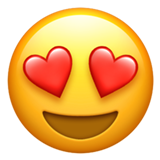
65 iPad Planners
Continue to checkout
Seize the teaching day with the Digital Teacher Planner Dark, built for iPad and Android tablets. Here’s the planner that’s got everything you need to stay on top of it all: stay organized, plan lessons, track students’ progress, and keep everyone in the loop—whether you’re in the classroom or teaching remotely.
Here’s what’s inside:
🗓️ User-friendly weekly and daily pages to schedule lessons, block time, and focus
📚 Grading, attendance, seating charts, student tracking products
📅 Monthly, quarterly, and yearly calendars to help you see the big picture and meet your goals
👥 10 class sections with associated student profiles and useful tracking features built-in
📝 Dedicated meeting section to capture notes and follow up on action items
🔧 100+ layouts so you can create the planner that meets your needs.
Sleek dark theme combined with a flexible structure will help you keep everything under control all school year long.

Hyperlinks
for easy navigation

Tabs
for quick access to important pages

Custom dates
that fit your needs

Customize Your Planner
adapt your planner to your life by choosing the most suitable layouts

Sunday / Monday
start day of the week that you prefer

Editing mode
draw, write and sketch on the go

Goodnotes

Notability

Noteshelf

Xodo

Samsung Notes
📝 Stay in Control of Every Day
Organize your time, lessons, and classroom goals with a focused 2-page daily section designed for teachers. The default templates include a professional schedule and a detailed lesson plan, but you can choose from over 60 layouts to match your routine. Keep your day structured, productive, and aligned with your teaching style.
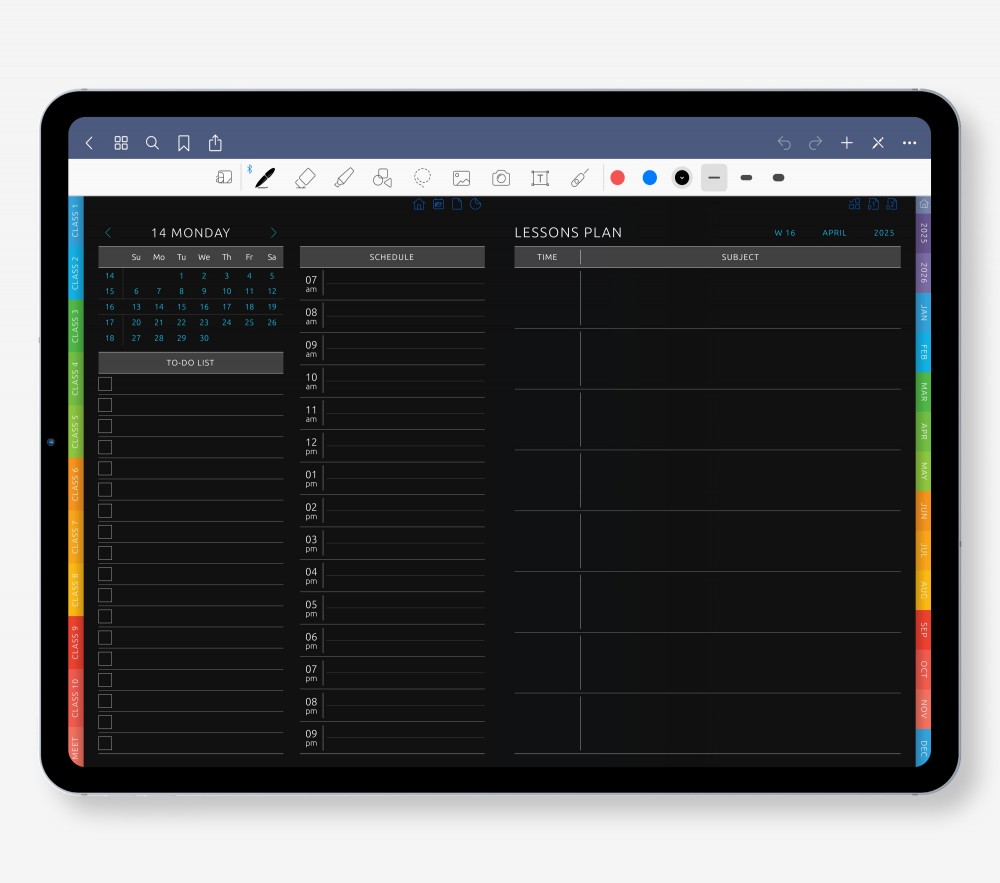
📅 See the Bigger Picture, Month by Month
Stay ahead with a 4-page monthly section that helps you plan, prioritize, and reflect. The default setup includes a calendar, monthly goals, and a guided overview, giving you a complete view of your month. Choose from over 50 layouts to build a planning system that fits your teaching style and long-term goals.
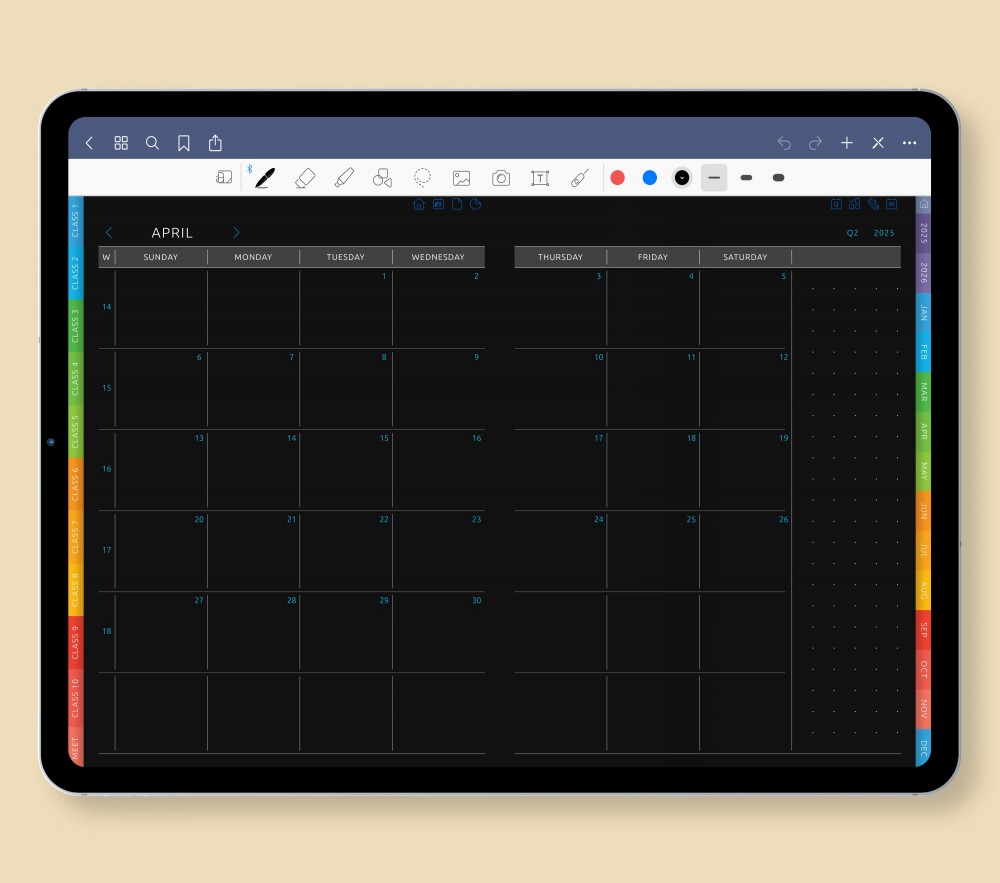
📘 Plan and Reflect Every Quarter
Break the school year into manageable parts with a structured quarterly section. Use it to set goals, track progress, and stay aligned with academic terms. The default pages include a dashboard, planner, and goal tracker, and you can customize your setup with more than 40 flexible templates.
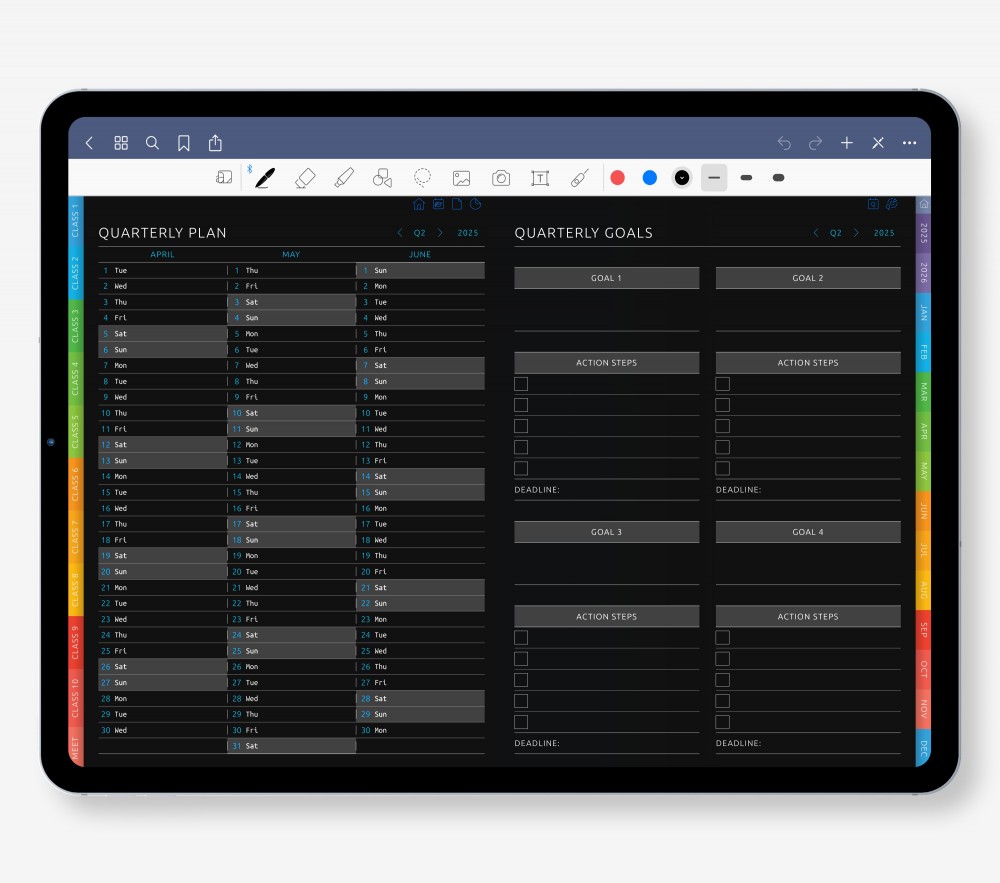
🏫 Teach Multiple Classes with Ease
Organize up to 10 separate classes using dedicated sections designed for real classroom management. Each class comes with its own tab for quick access, a linked student list, and customizable pages for tracking behavior, attendance, grades, homework, and more. Everything you need to stay organized is just a tap away.
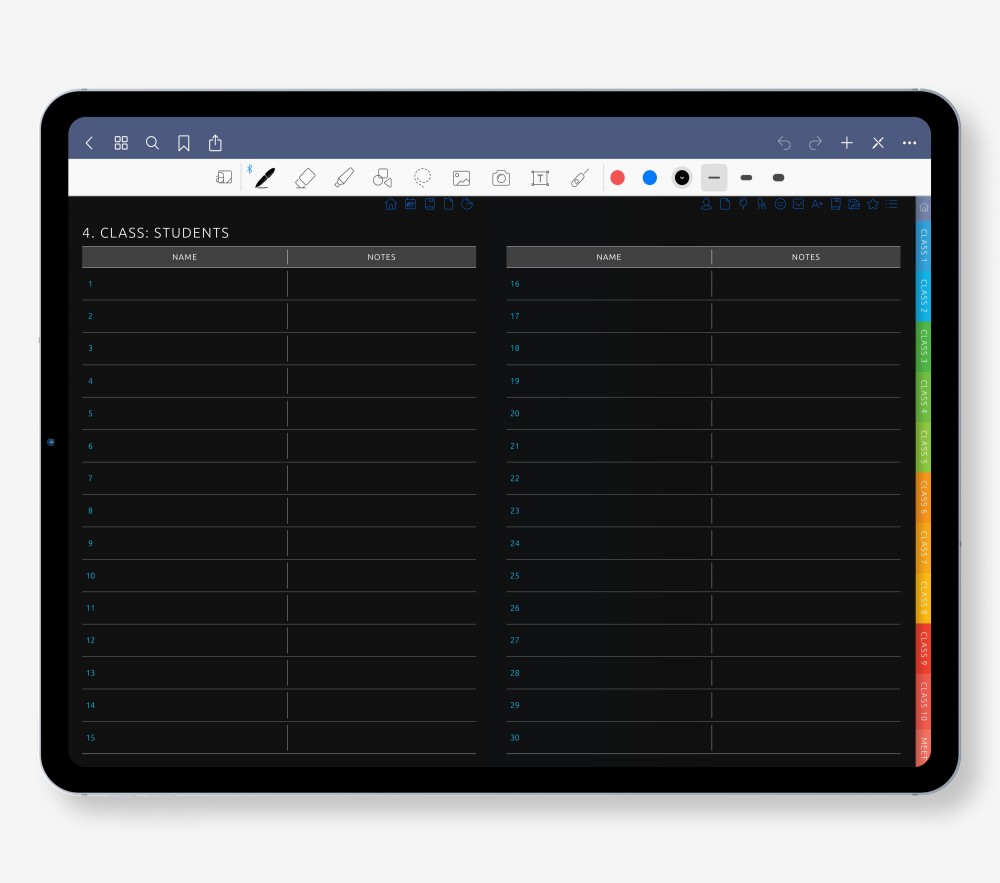
👩🎓 Know Your Students Better
Keep detailed student information at your fingertips. Each profile lets you record contact details, accommodations, goals, and progress. Linked from your class list, these pages help you stay informed and prepared. Use the built-in conference schedule to track parent meetings and important discussions throughout the year.
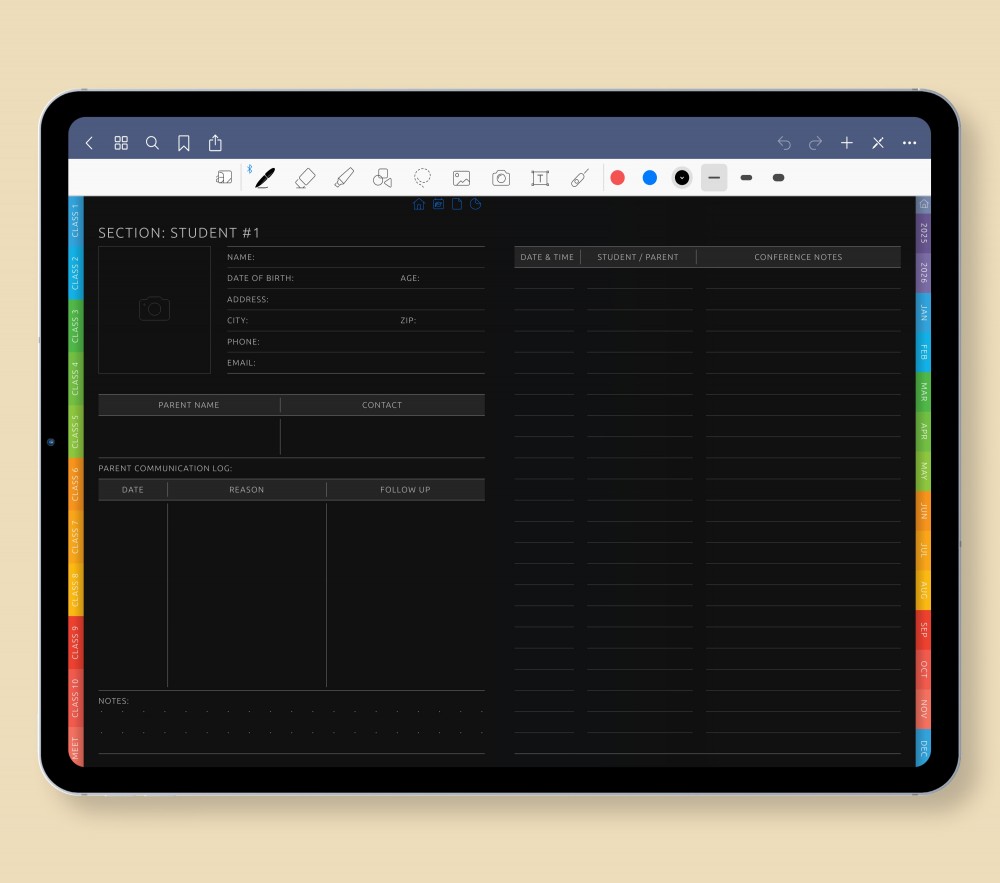
✅ Track Attendance and Behavior with Confidence
Stay on top of classroom dynamics with dedicated pages for attendance and behavior logs. Quickly record patterns, spot trends, and keep everything organized for each class. Linked to student profiles and easily accessible from class sections, these tools help you respond proactively and maintain a clear record all year.
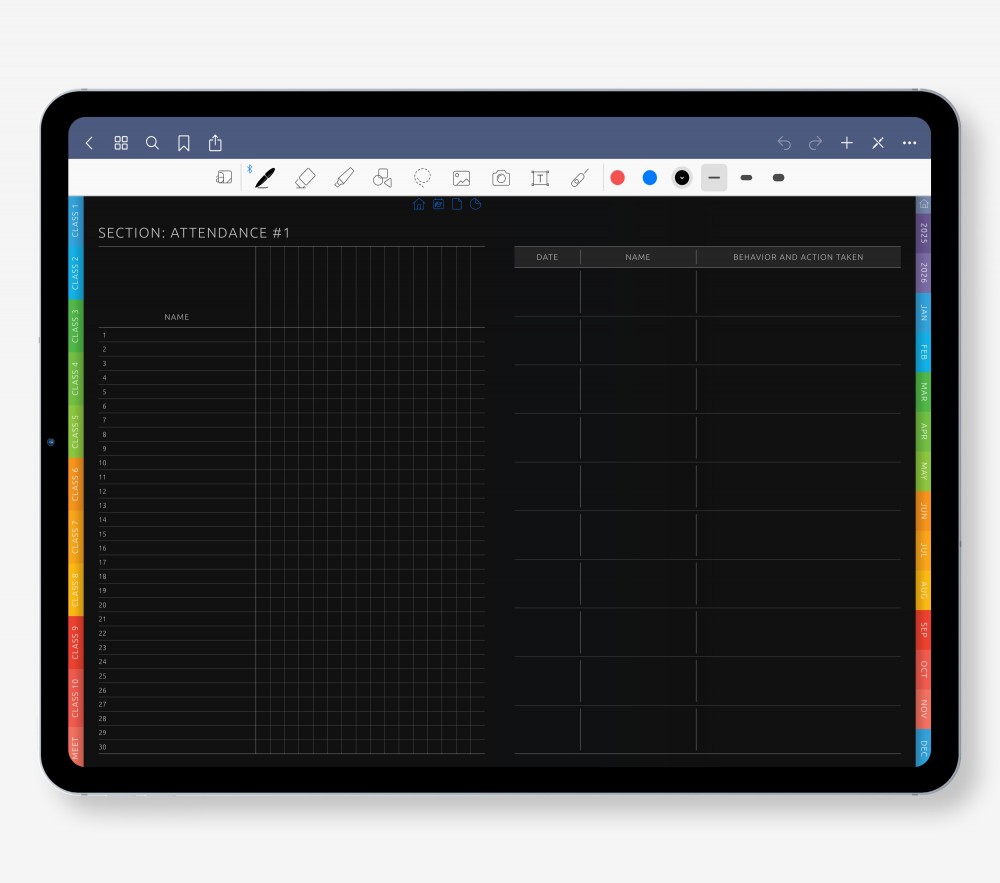
📁 Plan, Track, and Wrap Up Projects
Manage classroom projects from start to finish with a structured summary layout. Break down goals, outline steps, and reflect on outcomes all in one place. Whether it is a group assignment, seasonal event, or unit project, this page helps you stay organized and ensure every project runs smoothly.
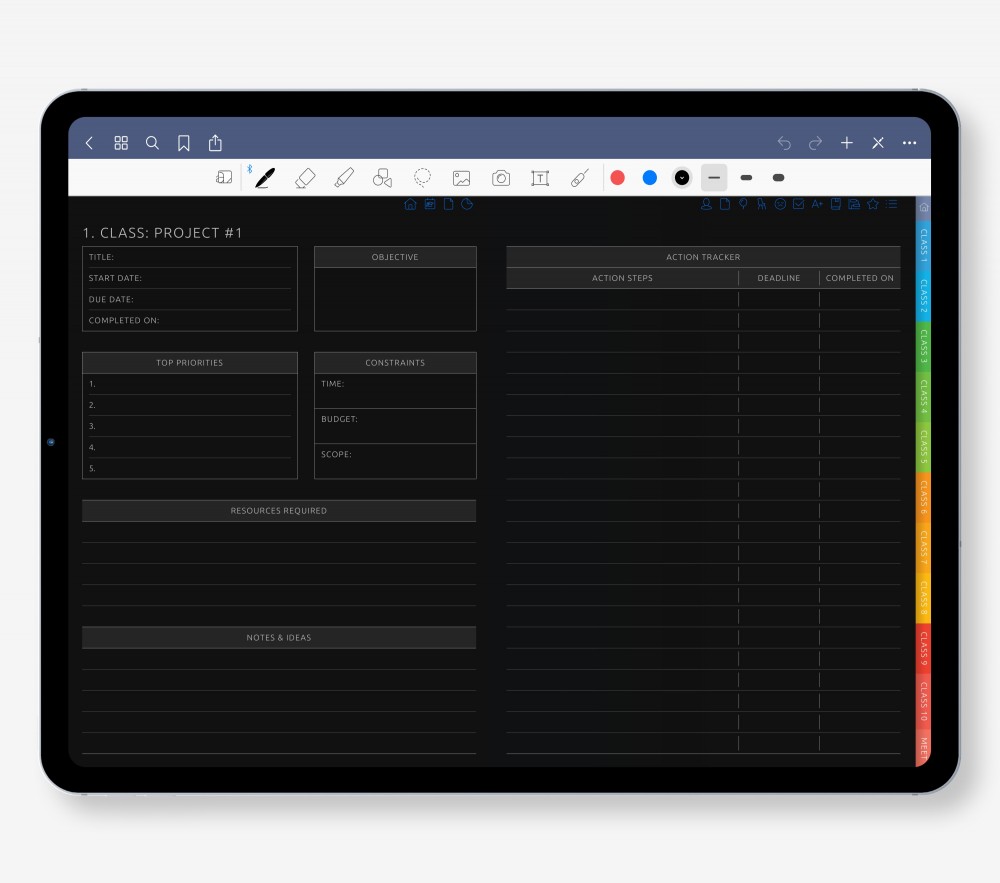
📋 Stay Organized Before and After Every Meeting
Keep your meetings focused and productive with dedicated pages for notes and action items. Use the default layouts for capturing key points and tracking follow-up tasks, or choose from over 50 customizable templates. Optional pages let you expand your section to match your workflow and keep everything in one place.
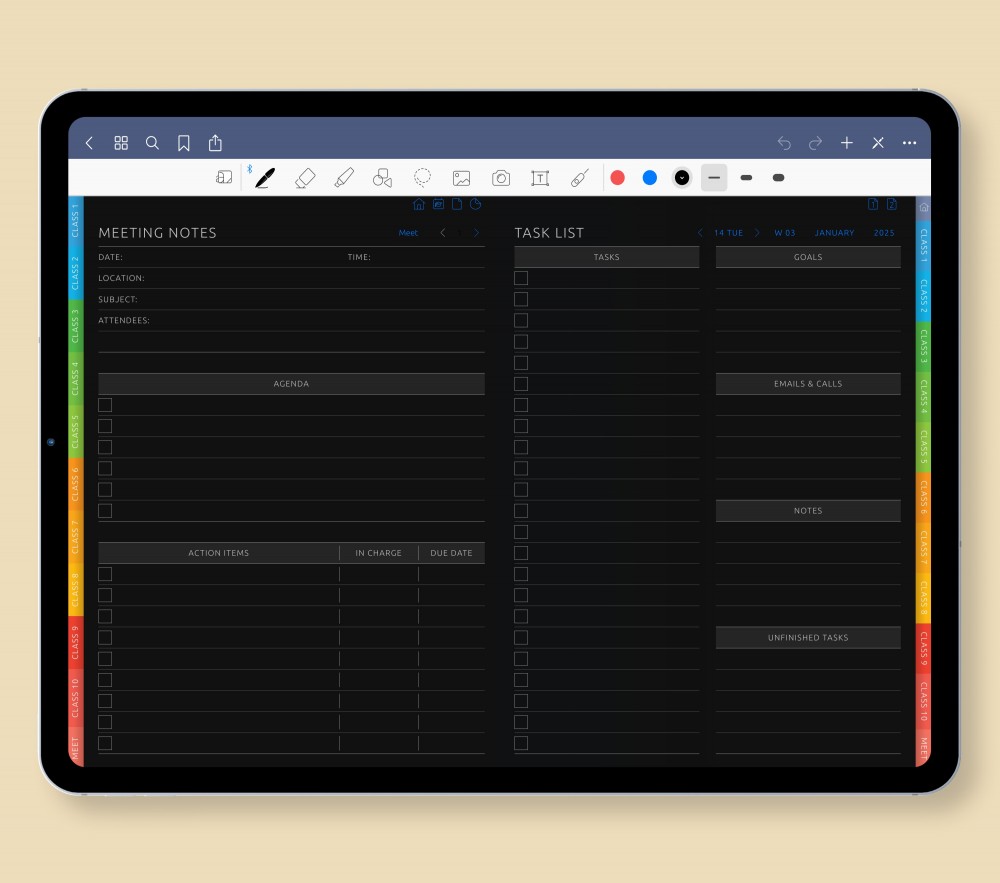
![Digital Teacher Planner [Dark] Digital Teacher Planner [Dark]](/sites/default/files/styles/dp_product_image/public/teaser-photos/digital-teacher-planner-dark-theme_0.png)
![Digital Teacher Planner [Dark] Cool Digital Teacher Planner in Dark Theme](/sites/default/files/styles/dp_product_image/public/photos/digital-teacher-planner-dark-theme.jpeg)
![Digital Teacher Planner [Dark] for iPad and Android](/sites/default/files/styles/template_big_physical/public/teaser-photos/digital-teacher-planner.png)
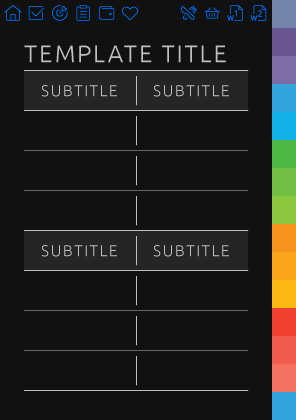
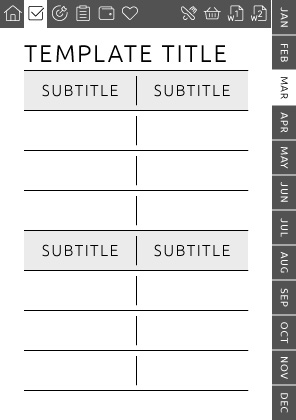
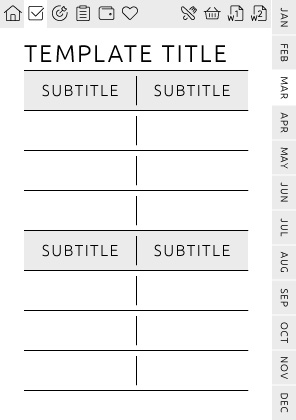

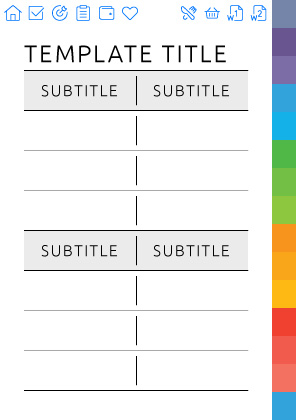
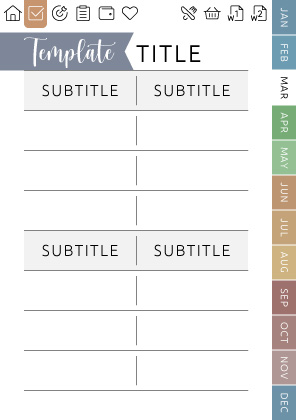
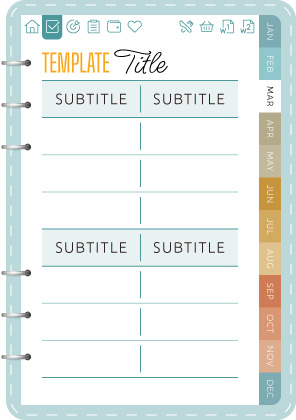



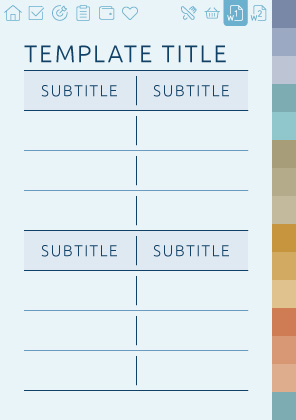
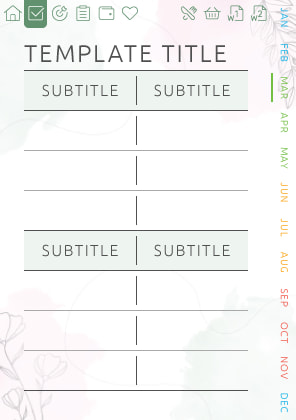
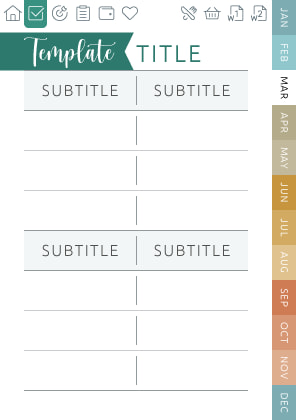
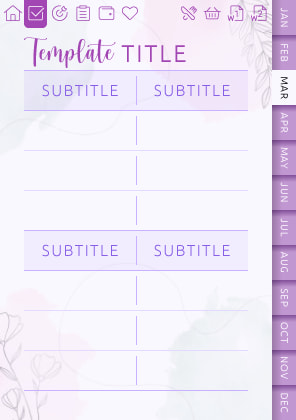
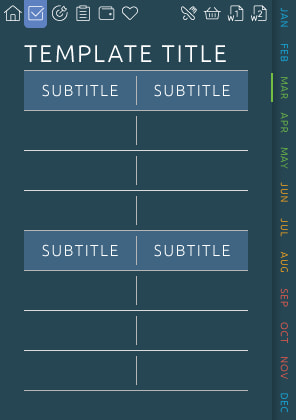
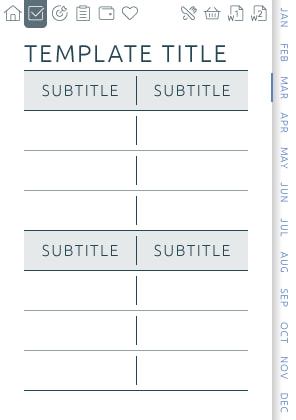
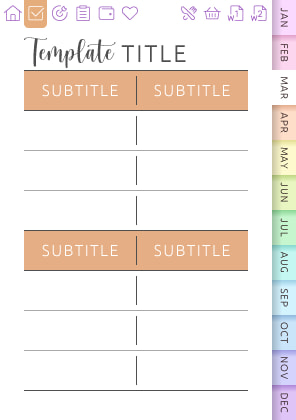

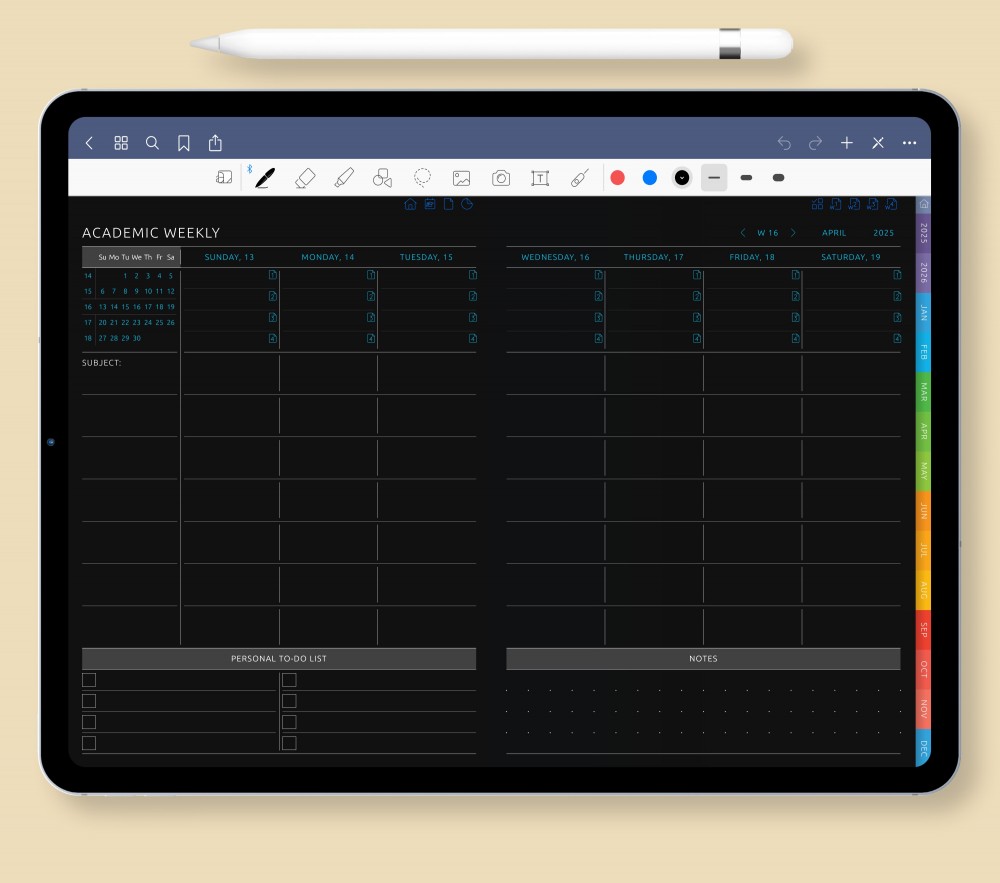
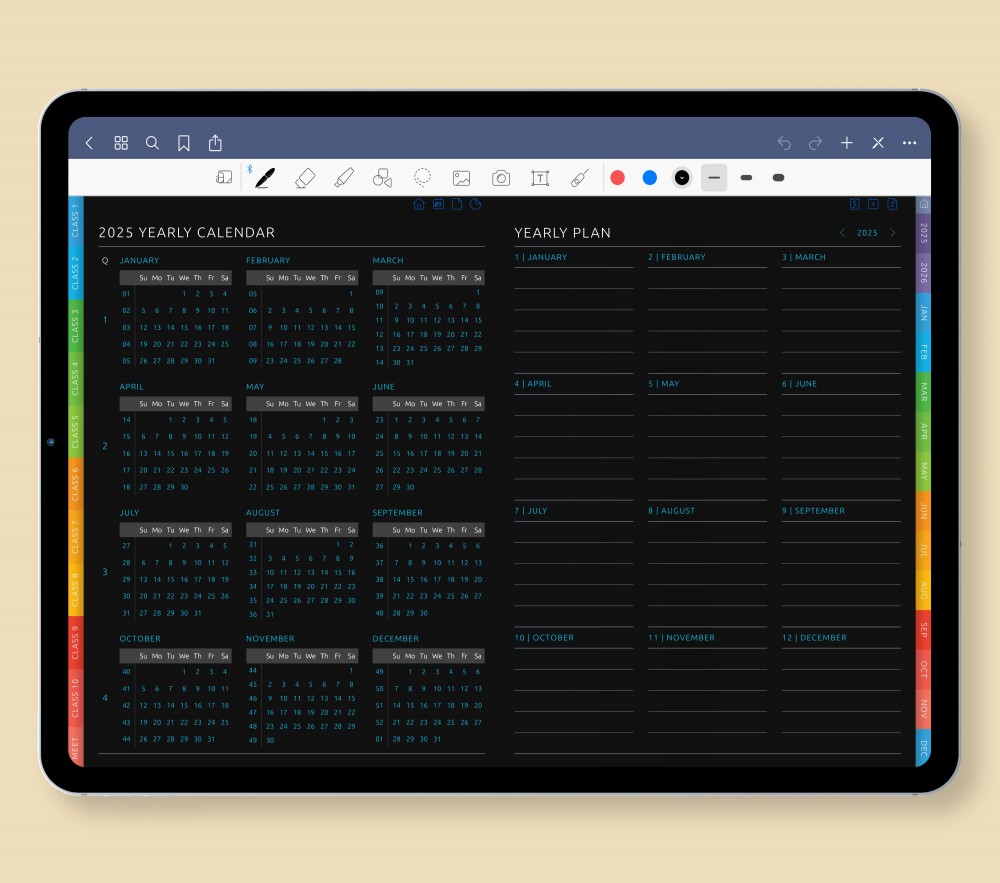
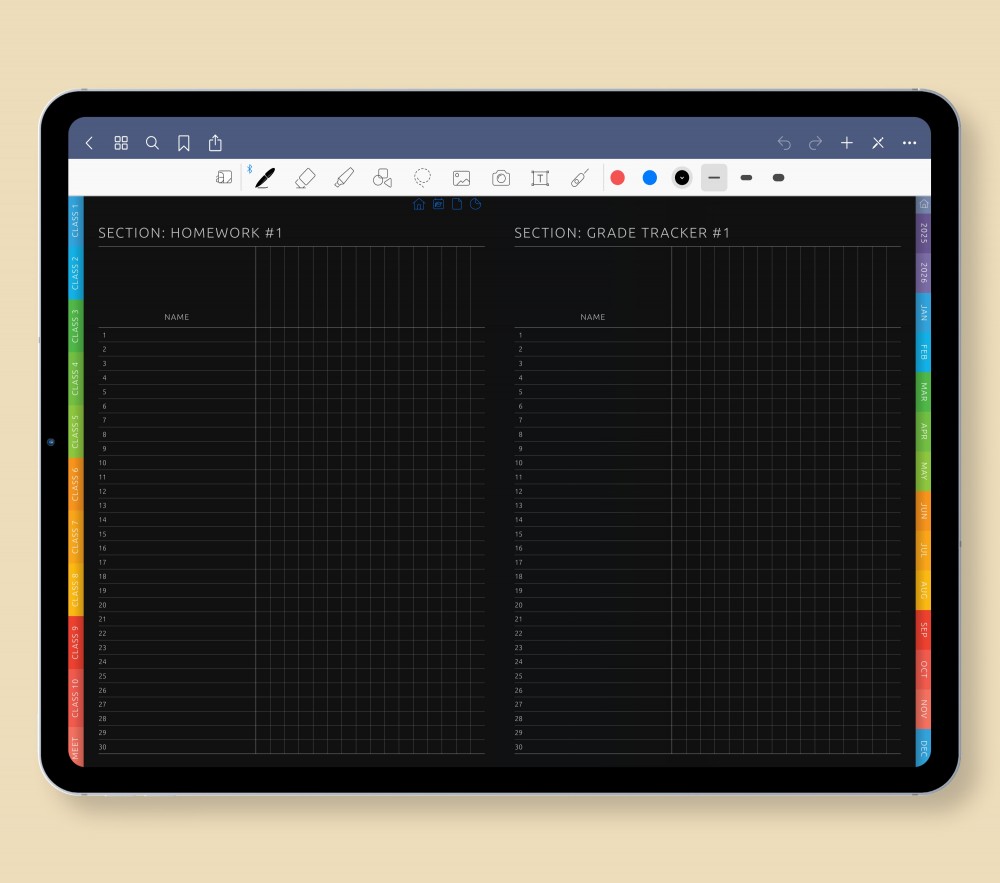
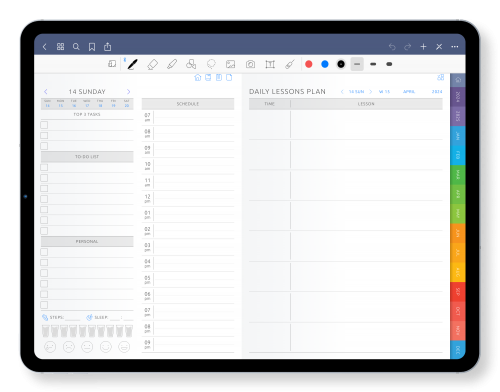
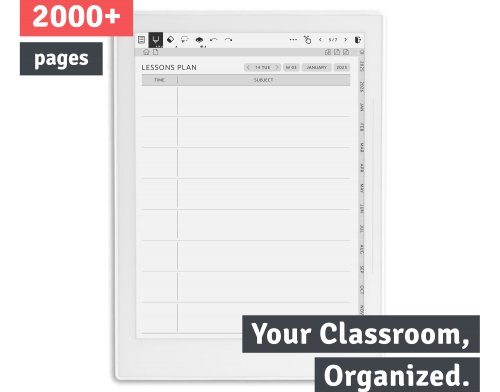
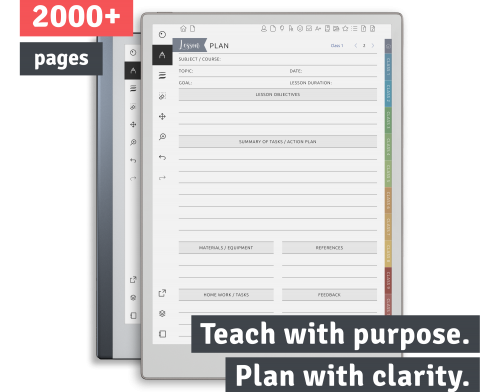
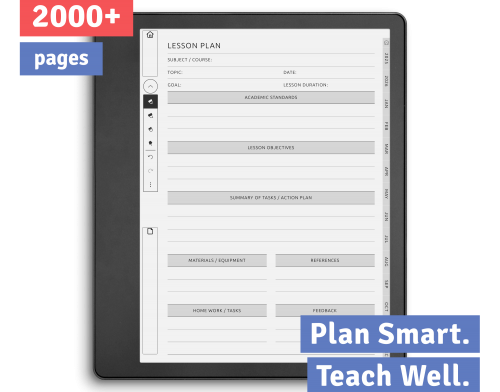
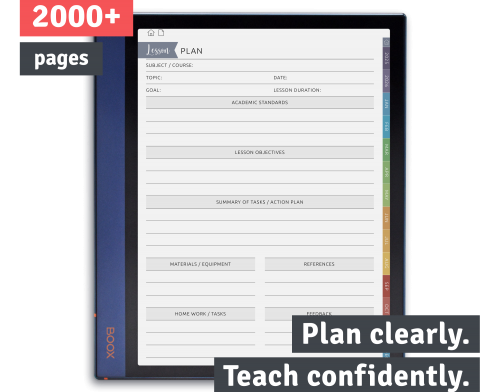
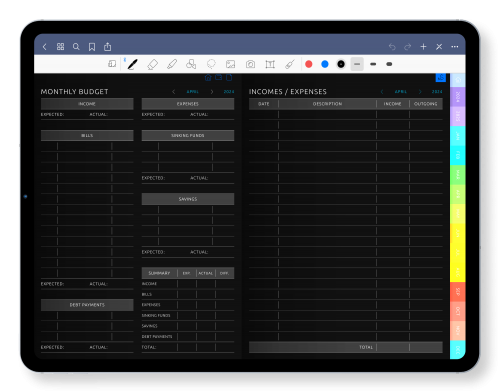
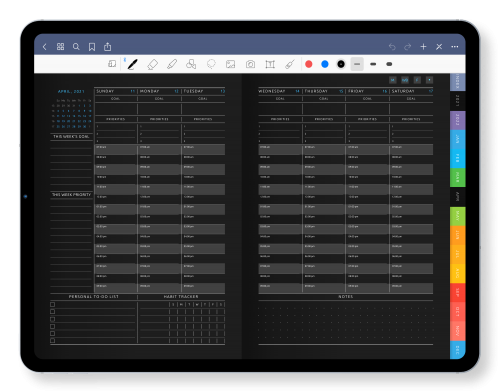
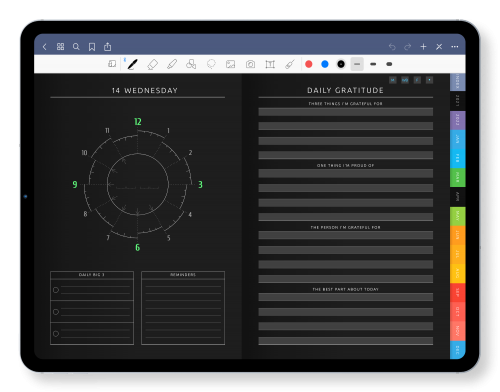
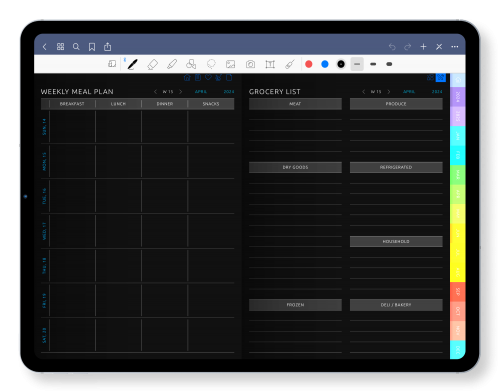
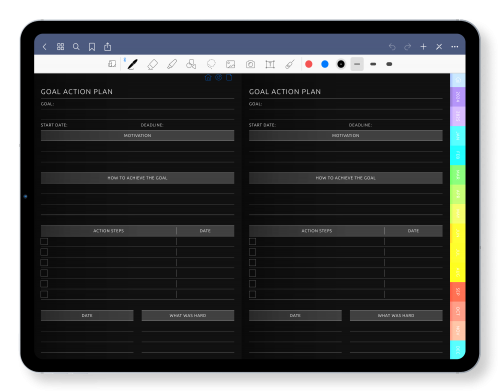
![Good Digital Fitness Planner [Dark]](/sites/default/files/styles/dp_product_teaser/public/teaser-photos/digital-fitness-planner-dark-theme.png)
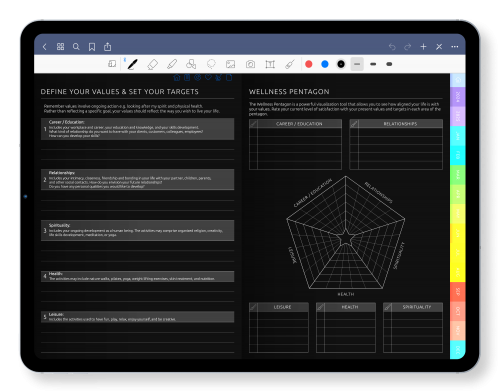
Customer reviews
Write a Review
Thank you for your interest! Only customers who have purchased the planner can leave a review. We appreciate your understanding.